Click the Feedback button in bottom right corner to submit suggestions or issues.
We value your feedback and opinions, as they play a crucial role in enhancing Peer Group Tools. If you have any suggestions or encounter any difficulties, please don't hesitate to reach out to us.To quickly learn how to get started, watch our informative demo.
Submit Feedback
To share your ideas, simply click on the navy blue feedback button located in the bottom right corner of any page within Peer Group Tools.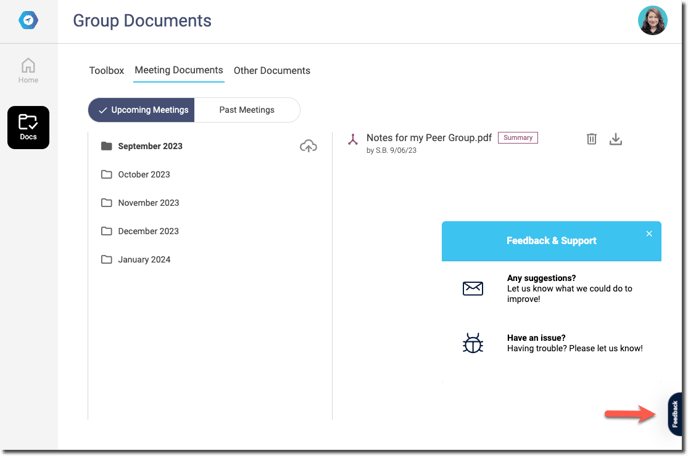
Once clicked, a pop-up window will appear with two options: Any suggestions? or Have an issue?
Our feedback tool allows you to provide as much detail as possible by taking screenshots or recording a video. Be detailed by highlighting key areas, adding directional arrows, or even adding your comments on the screen. Finally, add your name and email, and click the submit button to send your suggestions to our team for review. 
Tip: Stay informed about upcoming product updates and improvements by regularly checking our release notes.